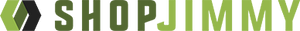Known Models
| Brand | Models | Versions |
|---|---|---|
| SAMSUNG | UA65MU7000GXXP | |
| UA65MU7000KXXM | ||
| UA65MU7000KXXS | ||
| UA65MU7000KXXT | ||
| UA65MU7000KXXV | ||
| UA65MU7000SXNZ | ||
| UA65MU7000WXXY | ||
| UA65MU7000WXZW | ||
| UA65MU7300JXZK | ||
| UA65MU7500KLXL | ||
| UA65MU7700JXXZ | ||
| UA65MU8000GXXP | ||
| UA65MU8000KPXD | ||
| UA65MU8000KXKE | ||
| UA65MU8000KXXA | ||
| UA65MU8000KXXM | ||
| UA65MU8000KXXT | ||
| UA65MU8000KXXV | ||
| UA65MU8000KXZN | ||
| UA65MU8000RXUM | ||
| UA65MU8000SXNZ | ||
| UA65MU8000WXXY | ||
| UA65MU8000WXZW | ||
| UA65MU8500KXKE | ||
| UA65MU8500KXLY | ||
| UA65MU8500KXXA | ||
| UA65MU8500KXZN | ||
| UA65MU8500RXTW | ||
| UA65MU8500RXUM | ||
| UA65MU8500SXEG | ||
| UA65MU8500SXMV | ||
| UA65MU8900JXXZ | ||
| UA65MU9000KXXM | ||
| UA65MU9000KXXT | ||
| UA65MU9000KXXV | ||
| UA65MU9000SXNZ | ||
| UA65MU9000WXXY | ||
| UA65MU9500KXRQ | ||
| UA65MU9500KXZN | ||
| UA65MU9800JXZK | ||
| UE65MU7000LXXN | ||
| UE65MU7000TXXU | ||
| UE65MU7000TXZG | ||
| UE65MU7000TXZT | ||
| UE65MU7000UXCE | ||
| UE65MU7000UXRU | ||
| UE65MU7000UXUA | ||
| UE65MU7002TXXH | ||
| UE65MU7005TXXC | ||
| UE65MU7009TXZG | ||
| UE65MU7040LXXN | ||
| UE65MU7040TXZG | ||
| UE65MU7042TXXH | ||
| UE65MU7045TXXC | ||
| UE65MU7049TXZG | ||
| UE65MU7050LXXN | ||
| UE65MU7050TXZG | ||
| UE65MU7052TXXH | ||
| UE65MU7055TXXC | ||
| UE65MU7059TXZG | ||
| UE65MU7070LXXN | ||
| UE65MU7070TXXU | ||
| UE65MU7072TXXH | ||
| UE65MU7075TXXC | ||
| UE65MU7079TXZG | ||
| UE65MU8000LXXN | ||
| UE65MU8000TXMI | ||
| UE65MU8000TXSQ | ||
| UE65MU8000TXTK | ||
| UE65MU8000TXXU | ||
| UE65MU8000TXZG | ||
| UE65MU8002TXXH | ||
| UE65MU8005TXXC | ||
| UE65MU8009TXZG | ||
| UE65MU9000LXXN | ||
| UE65MU9000TXSQ | ||
| UE65MU9000TXTK | ||
| UE65MU9000TXXU | ||
| UE65MU9000TXZG | ||
| UE65MU9000TXZT | ||
| UE65MU9000UXRU | ||
| UE65MU9000UXUA | ||
| UE65MU9002TXXH | ||
| UE65MU9005TXXC | ||
| UE65MU9009TXZG | ||
| UE65MU9500TXSQ | ||
| UE65MU9500TXTK | ||
| UN65MU7000FXZX | ||
| UN65MU7000GXZD | ||
| UN65MU7000GXZS | ||
| UN65MU7000KXZL | ||
| UN65MU7000PXPA | ||
| UN65MU7500FXZX | ||
| UN65MU7500GXPE | ||
| UN65MU7500GXZS | ||
| UN65MU7500KXZL | ||
| UN65MU7500PXPA | ||
| UN65MU8000FXZA | AA02,AB05 | |
| UN65MU8000FXZC | ||
| UN65MU800DFXZA | ,AA02 | |
| UN65MU8500FXZA | ||
| UN65MU8500FXZC | ||
| UN65MU850DFXZA | ||
| UN65MU9000FXZA | ||
| UN65MU9000FXZC | ||
| UN65MU9000FXZX |